The Best Way to Install Node Js Npm and Yarn on Mac Osx
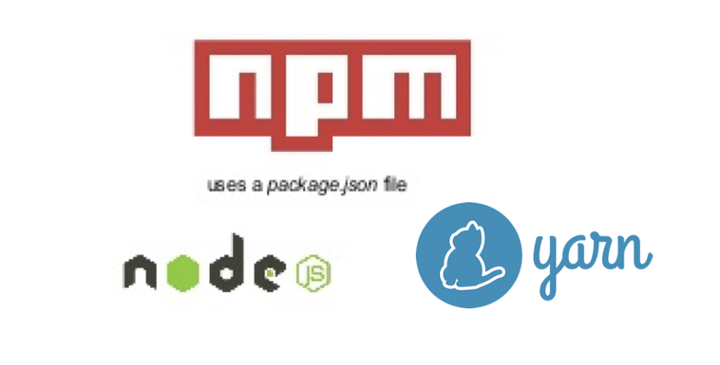
The best way to install Node.js on Mac is nvm.
https://github.com/creationix/nvm
You can use the install script for nvm installation.
$ curl -o- https://raw.githubusercontent.com/creationix/nvm/v0.33.6/install.sh | bash
relaunch your Terminals and check nvm version
$ nvm --version
List your installed node versions if any:
$ nvm list
It is safe if you choose one of the most recent LTS (long time support) version and install it with the following command:
$ nvm install <node-version>
Setup this version as the default.
$ nvm use <node-version>
Check your node version with
$ node -v
In case, you want to upgrade node
$ nvm install <node-version> --reinstall-packages-from=<old-node-version>
To Uninstall Node
$ nvm uninstall <node-version>
Switching between various nodes versions
$ nvm use <node-version> $ nvm use node (switch to latest Node.js version)
NPM
npm is installed as a package with Node
Check the version
$ npm -v
To upgrade npm
$ npm install -g npm
Yarn
To install yarn
$ npm install -g yarn
Check the version
$ yarn -v